Personal site toolset review - Cursor, Lovable, Webflow and Ghost comparison
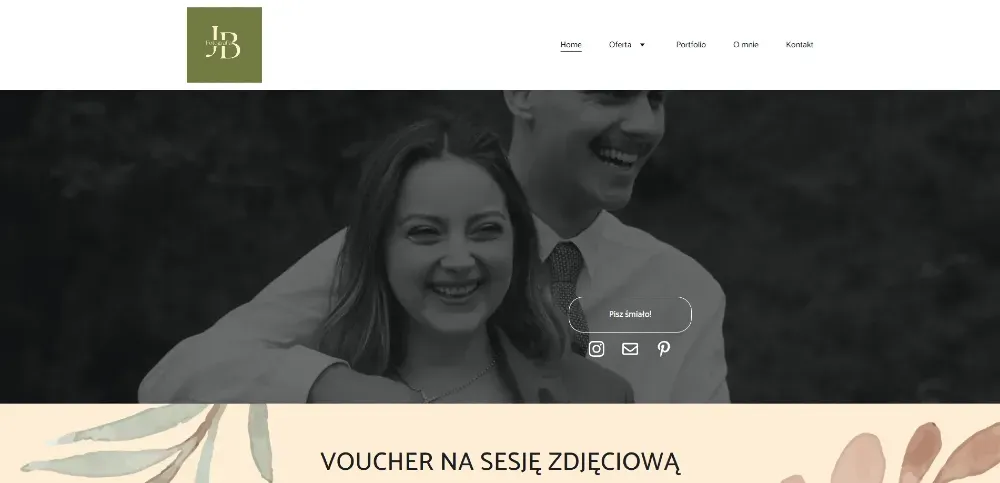
How three quick pivots (and ChatGPT) got two websites live
Product operations isn’t just for SaaS roadmaps - it’s the mindset I bring to every side project: define a goal, ship the smallest thing that proves it, measure, then iterate. Over the past month I built two personal websites and lived that loop in miniature. Here’s the blow‑by‑blow, every pivot included.
Project 1 – A New Portfolio for Julia Pryjma
Context: Julia’s current site, juliabujak.pl, runs on Hostinger. It looks fine but fights back whenever we try to bolt on custom analytics or marketing integrations—exactly the plumbing a modern photography business needs. Time for a rebuild.
Stage 1 – Lovable (the “let’s‑just‑ship‑something” phase)
Goal: Launch a cleaner portfolio tonight.
Tool picked: Lovable—a no‑code site builder I’d been meaning to test.
Why Lovable?
- Super‑fast visual editor.
- Promised responsive templates that scream “creative professional.”
Twist #1 – Missing CMS
Within an hour Julia had a slick landing page, but the moment we talked about adding albums regularly, the deal‑breaker surfaced: Lovable ships static sites only—no CMS. Uploading new galleries would mean cloning pages or editing JSON. Not scalable.
Stage 2 – Cursor (the “surely I can hack a CMS on top” phase)
Goal: Keep Lovable’s look, bolt on content management.
Approach: Push Lovable’s export to GitHub, then layer Cursor (a lightweight headless CMS) with Vercelfor publishing and Supabase for storing on top.
Why Cursor?
- Natural language‑first, Git‑based workflow.
- Ability to tweak code on specific need.
- Free tier perfect for experiments.
Twist #2 – The contact‑form hurdle
Cursor solved photo‑album updates, but now emailing leads needed a serverless function or S3/SNS combo—too much DevOps for a tiny portfolio. Plus every extra feature (SEO tweaks, analytics events) meant another script and another deploy.
Stage 3 – Webflow (the “get‑out‑of‑your‑own‑way” phase)
At this point I stepped back and asked the product‑ops question: What is the fastest, lowest‑risk path to Julia’s real goal-booking photo sessions?
- Enter Webflow I already use for making websites with CMS for my clients.
- Re‑built the entire site in four focused hours.
What Webflow nailed:
| Must‑have | How Webflow delivered |
|---|---|
| Visual quality | Pixel‑precise designer, no custom CSS required |
| CMS for albums | Native Collections = drag‑and‑drop galleries |
| Contact form | Built‑in, spam‑protected, no code |
| SEO basics | Editable meta titles, alt tags, open‑graph images |
| Custom events | Simple script embeds for GA4, Meta Pixel, etc. |
Outcome: Julia can now publish a new shoot in minutes, track which ad drove the lead, and iterate her copy without me.
Mini‑retrospective: Each pivot exposed the next constraint. Instead of clinging to sunk cost, I switched tools the moment ROI turned negative—a micro‑lesson in continuous discovery.
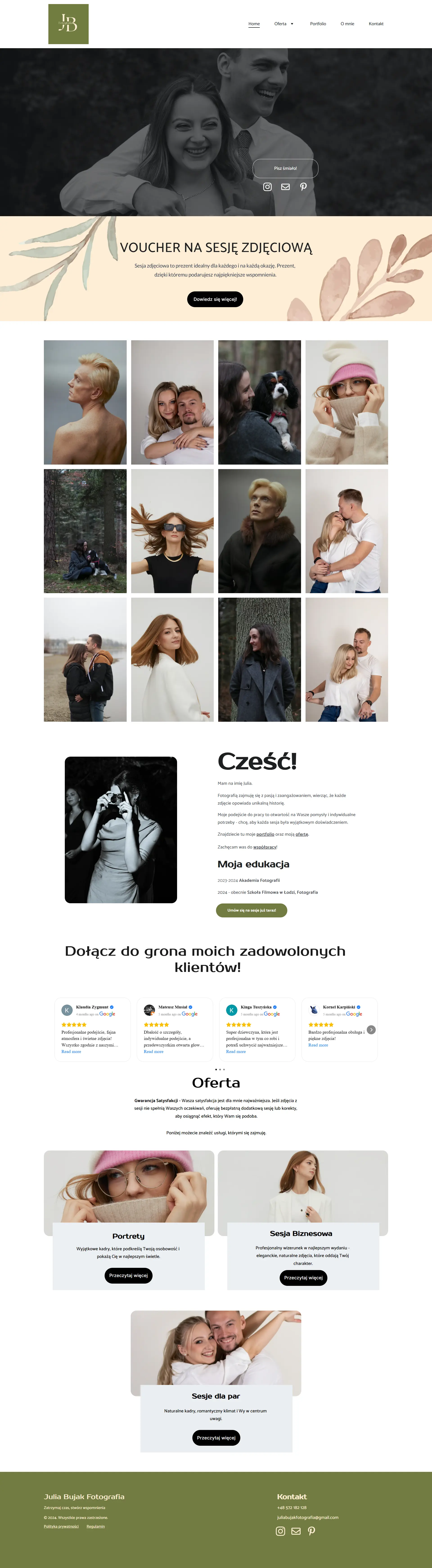
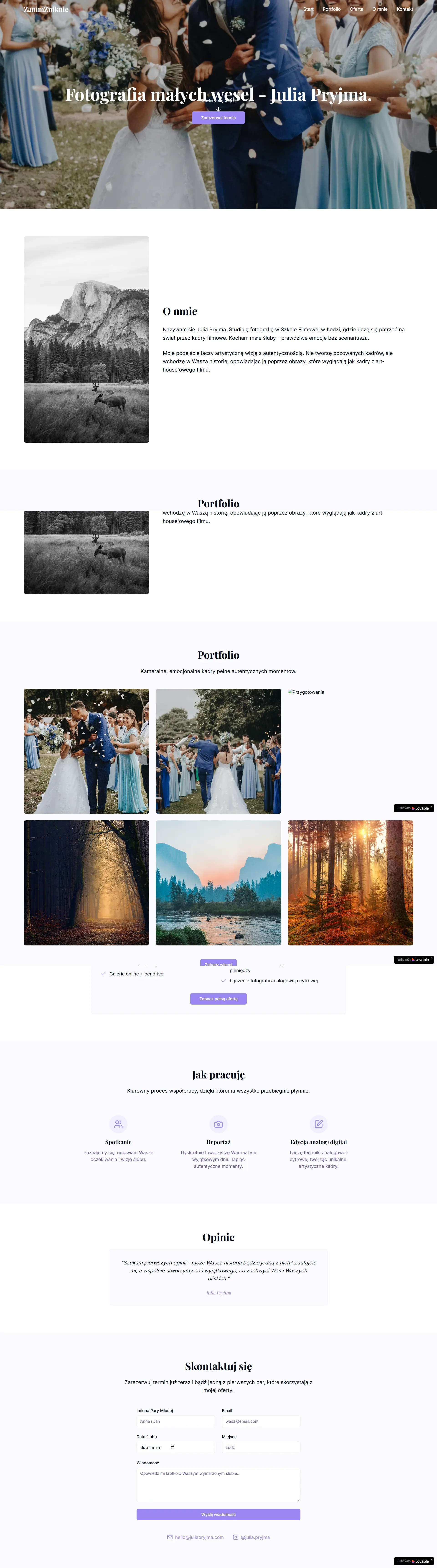
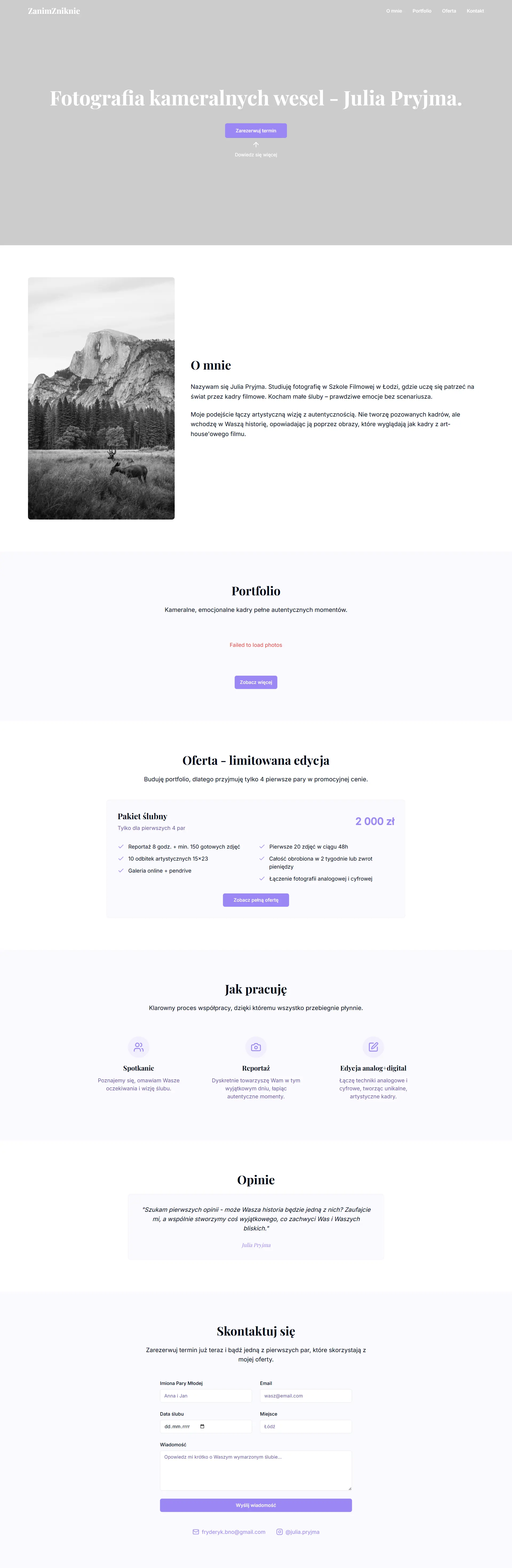
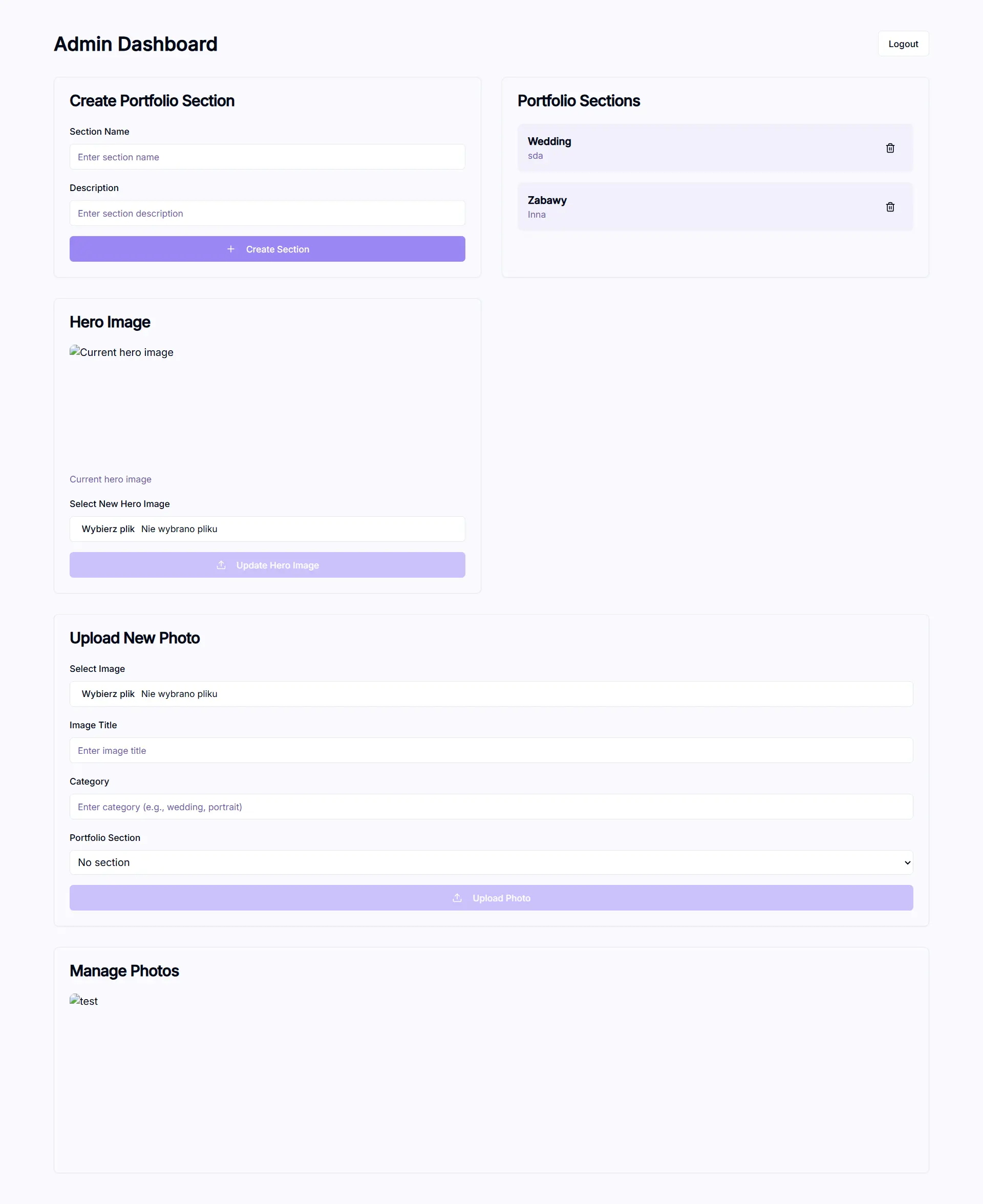
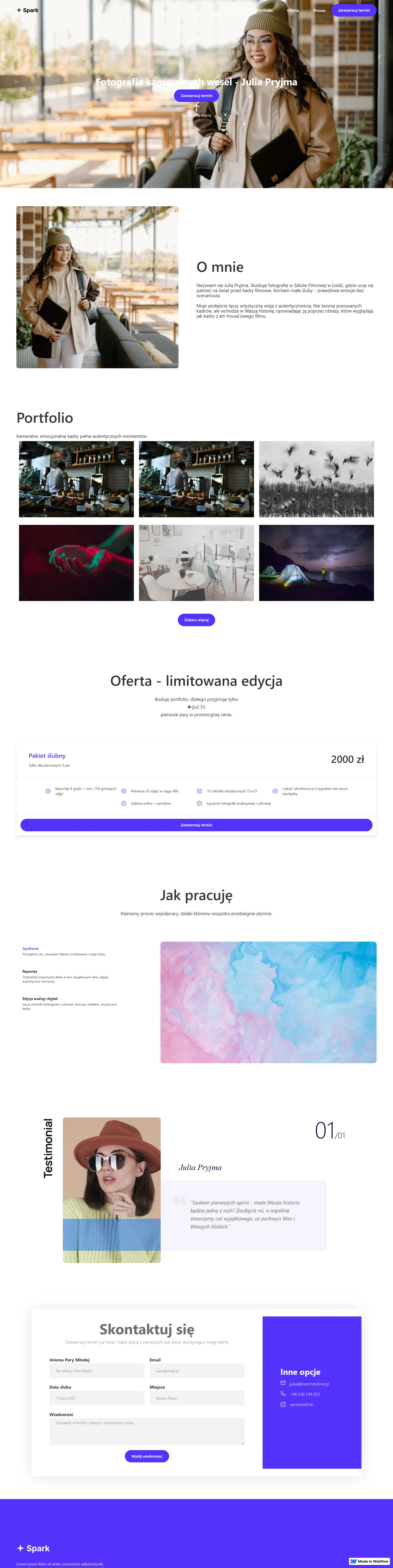
From left Julia's current website, lovable first iteration, cursor edited version, cursor made admin panel, webflow page [in progress].
Project 2 – The Fred Ops Research Hub
I’m applying for an industrial PhD and need a public lab‑notebook: essays on product operations, experiment write‑ups, a place for peers to comment. Unlike Julia’s portfolio, this site is text‑heavy and should evolve into a knowledge base.
Researching the stack (with a little help from ChatGPT)
I fed ChatGPT prompts like:
- “Cheapest blogging platforms with native SEO and easy export”
- “Ghost Pro vs Webflow CMS for technical blogging”
The pattern was clear: Ghost (Pro) kept surfacing with glowing notes on performance, portability and cost.
Why Ghost (Pro) Won
| Criterion | Ghost (Pro) | Webflow CMS |
|---|---|---|
| Monthly cost (starter) | €11 | ~€18 |
| Time to first post | 15 min | 3‑4 h (templating) |
| Markdown import/export | Native | Manual |
| Custom tracking codes | Settings‑based | Embed + custom fields |
| Temptation to over‑engineer | Near‑zero | Extremely high (for me!) |
The product‑ops lens told me to remove every excuse not to write. Ghost gives me a minimalist editor, SEO baked in, and a friction‑free exit door if needs change—exactly what an MVP for research notes should be.
Five Product‑Ops Principles in Action
- Ship to learn. Lovable proved a landing page could exist; the pivot to Cursor proved CMS mattered; Webflow proved total fit.
- Identify constraints early. Missing CMS, missing form handler—each constraint surfaced only after the previous one was solved.
- Let cost guide risk, not vision. Paying for Webflow made sense once revenue tracking mattered; paying for Ghost made sense once daily writing mattered.
- Automate discovery. ChatGPT deep searches shortened my tool‑selection cycle from days to minutes.
- Keep migration cheap. Whether it’s Webflow’s export or Ghost’s JSON backup, an easy exit is strategic insurance.
Wrapping Up
Both sites now serve their owners’ core goals:
- Julia gets a conversion‑optimized portfolio she can update solo.
- I get a distraction‑free hub to test whether the market cares about my product‑ops research.
The route looked messy—three platforms for one tiny portfolio!—but each step was an intentional experiment. That’s product operations: iterate, measure, and pivot with zero shame.
If you’re standing at a similar crossroads, ask yourself:
- What’s my day‑one “aha” moment?
- Which tool gets me there in hours, not weeks?
- How will I know it’s time to pivot?
Answer those, and the next right tool usually reveals itself—just like Lovable handed the baton to Cursor, and Cursor to Webflow.
Thanks for following the journey. Subscribe for more behind‑the‑scenes experiments, and ping me if you’re wrestling with your own tool selection—there’s always another twist to share.
